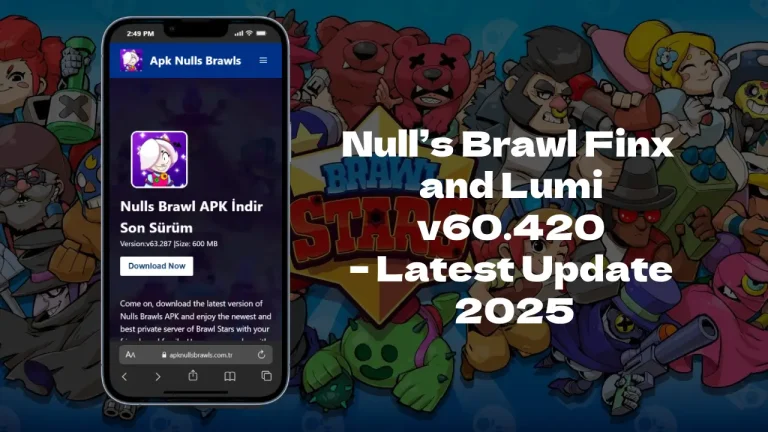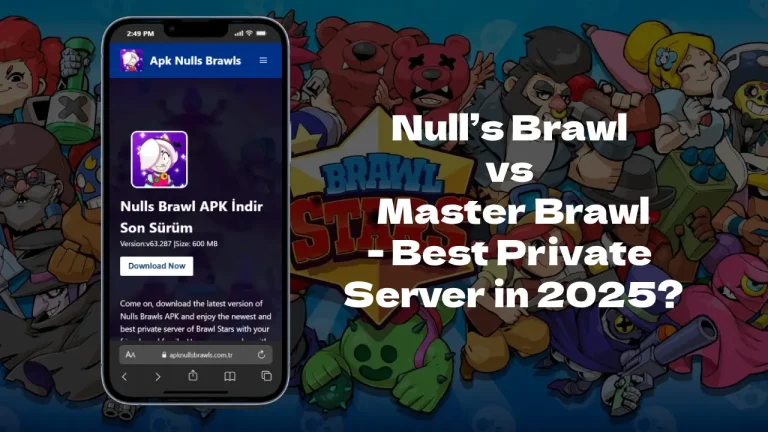How to Play Brawl Stars on PC (2025 Guide)
Want to know how to play Brawl Stars on PC? That’s great to hear! In this article, I’ve provided a step-by-step guide on how to play Brawl Stars on PC. You can easily follow these steps from the visuals. First, let’s talk about Brawl Stars; it’s a real-time action multiplayer game. In the game, you can unlock Brawlers (heroes), their costumes, abilities, hyperchargers, and much more.

There are currently 84 Brawlers (heroes) in the game, each with their own unique abilities, superpowers, and skills. Brawlers are further divided into categories: Tank, Damage Dealer, Marksman, Gunner, Controller, Assassin, and finally Support. These Brawlers are difficult to unlock and also have rarities. The game features Rare, Super Rare, Epic, Mythic, and Legendary brawlers. When you first start the game, you’ll get Shelly (a common brawler) found on Trophy Road. Shelly is a damage dealer. Also Read: 9 Best Support Brawlers You Should Try Today
Speaking of game modes, there are over 14 available modes, as well as numerous game maps. These maps unlock at specific times, and new events are also offered from time to time. You can check out various Brawl Stars guides on our website.
How to Play Brawl Stars on PC
Now, let’s get to the point: can you play Brawl Stars on PC? This game is only available on iOS and Android platforms, but thanks to Android emulators, you can easily play Brawl Stars on PC. You can play it on both Windows PC and MacOS. Read on to learn all the steps. Also Read: Download Nulls Brawl for iOS
Which Android emulator do you need to play Brawl Stars on PC?
There are many Android emulators available now. There was a time when the choice of Android emulators was limited. But now, in 2024, many of them are available for free. So, let me list some of the best Android emulators available!
- LDPlayer 9 – Windows and Mac – Free
- BlueStacks – Windows and Mac – Free
- Android Studio – Windows and Mac – Free
- Windows 10, 11 – Play Android games with Google Play Games – Free (THIS IS NOT AN ANDROID EMULATOR)
Steps to play Brawl Stars on PC
Follow our step-by-step guide to play Brawl Stars on PC. We’re using LDPlayer 9 to play Brawl Stars on a Windows PC running Windows 10.
- Search the web for “LDPlayer.” You’ll see many results; click the first link.

- Click the “Download LDPlayer” button and the download will begin shortly.
- Once the file is downloaded, open the installer from your Downloads folder. Now, click the “Install” button. Also Read: Download Nulls Brawl on PC: Your Ultimate Guide

- After clicking the Install button, you will see some optional offers like Avast antivirus, Opera browser, etc. Click the “Decline” button.

- The launcher will download the main files needed to use LDPlayer 9. Wait for the downloads to complete. Also Read: All Brawlers with HyperCharge in Brawl Stars

- Once the file is downloaded, it will install the LDPlayer 9 software on your PC.

- Now, LDPlayer 9 has been successfully installed on your PC and you will need to wait for it to completely load the settings and configuration file. Also Read: Best Brawler in Nulls Brawl 2025

- LDPlayer 9 is now opened, go to the search option in the “search games” tab.

- Now, search for Brawl Stars.

- Brawl Stars is available, click on it.

- Now, click the “Install” button. LDPlayer 9 will install Brawl Stars on your PC.

- To install Brawl Stars or any other game, you’ll need to sign in to your Google account. Otherwise, you won’t be able to play games or use apps.

- Enter your email and password.

- Now, accept the terms and conditions (after reading).

- After logging in to your Google account, click on the “Install” button.

- Brawl Stars game will start installing on LDPlayer 9.

- Once Brawl Stars is installed on your PC, you can click the “Play” button.

- The game will open and start connecting to the server.

- Brawl Stars is now open. You can use keyboard and mouse to play this game on your PC.

- The tutorial has started, if you want to connect with your Supercell ID, you can connect your old account by clicking on the Supercell ID and play on PC with LDPlayer 9.
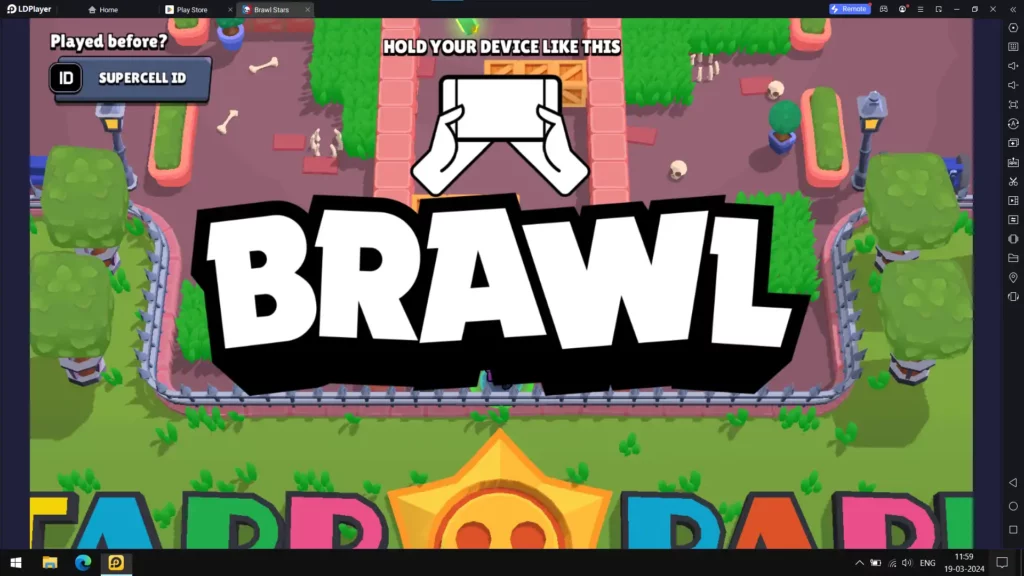
- You can check the screenshots here.

- To play Brawl Stars on PC, make sure you have a good internet connection. I recommend using a Wi-Fi network.

- On PC, many other features are available, such as leaderboards, game pass, live stream viewing, etc.
How to play Brawl Stars on other Android Emulators?
Can you play Brawl Stars on PC without Android Emulators?
Yes, you can play Brawl Stars on PC without an emulator. You’ll need Windows 10 and 11 for this. Also, check the system requirements below:
- Windows 10 (v2004) or higher, including Windows 11
- SSD storage requiring 10GB of free space
- Intel UHD Graphics 630 GPU or comparable or higher GPU required
- Quad-core processor required
- At least 8GB of RAM required
- Windows administrator account required
- Hardware virtualization must be enabled.